Yesterday I was in talks with HostPapa, my host, in terms of a new plan that would cover the traffic this site was seeing. This is a good problem to have, and they promised a seamless upgrade to the new plan that we agreed on. Well, those of us who saw my posts on Poast, or telegram know just how seamless this really was. And it wasn’t. Not even in the slightest.
For most people the site issues went away. Unfortunately, I have the weirdest problems still on my end, and tech support has been minimally helpful. For example, on my PC, the main page is just blank. It’s not a 404 error, it’s just completely blank. This is mystifying to me. On my phone when I connect using 3G, it works just fine, but when I use the home internet, same thing, blank page. For most people any problem they had was solved by unplugging and re-plugging their router, but I don’t have that option, unfortunately.
It’s at this point where I’d put in some react image, but I can’t put images into my posts right now. That’s also why this piece doesn’t have a featured image. I can’t put one in because when I go to add them, I get blankness. Adding to the weirdness, the WordPress Dashboard isn’t blank, but it shows me the raw HTML.
I had the following exchange with an adoring fan on Poast.
Them: That sounds more like a DNS issue. do you know the TTL on your DNS records?
if it is a DNS issue you’re going to need to wait until the records expire.Me: No idea. But why would it be a DNS issue that gets solved by switching Wifi networks?
Them: Your mobile carrier is giving your phone a different DNS server than your home internet connection is getting and it is possible they have cached different records. keep in mind i’m just speculating, you’d have to ping dailyrake.ca when connected to 3g and then ping it when connected to your WiFi and see if they come up with the same IP. if both ping tests show the same IP it’s not a DNS issue.
Side note, I’m not very familiar with consumer grade WiFi/router stuff, it’s possible those devices are caching DNS records as well which would explain why restarting them is resolving issues. if it is a caching issue at the router level waiting until the records expire would fix it (could be hours depending on the TTL) or a restart would probably fix it too
That’s all a bit beyond me. My take on that was to wait on it overnight, and hope for the best. Also, to whine to HostPapa even more. Although really, it’s not whining, they broke my site with their “seamless transition.”
This flawless transition also flawlessly transitioned two of the articles I wrote into the ether, as well as the draft for a third one on the Manlet Cult that was coming along quite nicely. I’m salty, but honestly it was just a few hours work, and in the grand scheme of things, that’s not that big of a deal. Beyond that, a lot of the time I spend per article is spent getting the images, so I’ll be able to re-write similar equivalents lickedy-split. The inconvenience is mostly on your end, since you’re going to have to wait longer for fresh new content.
Anyway, that’s where we’re at right now.
UPDATE: Site unborked.





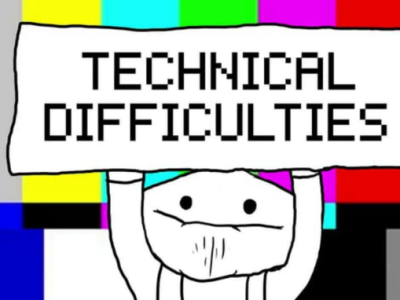



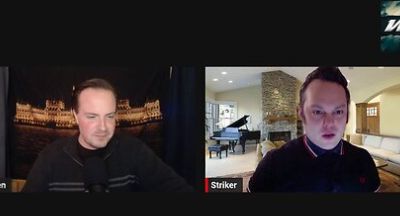





That’s good!